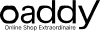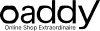Shopwiteaze Purchase Guide
Welcome to Shopwiteaze! We’re excited to help you navigate our store and make the most of your shopping experience. Below is a step-by-step guide to help you with your purchase process:
1. Browse Our Product Categories
Shopwiteaze offers a wide range of African groceries, from fresh produce to pantry essentials and more. To begin, explore our different product categories.
2. Use The Search Function.
If you’re looking for something specific, our search bar is your best friend. Simply type in the name of the product, and we’ll show you the available options.
3. Add Items to Your Cart
Once you’ve found the items you want, select the quantity and click on the "Add to Cart" button. Feel free to browse some more, your items will be waiting for you till you're ready to check out.
4. Review Your Cart:
Before proceeding to checkout, take a moment to review your cart. Make sure you have everything you need, and adjust quantities if necessary. This is also a great time to apply any discount codes you may have.
5. Proceed to Checkout
When you’re ready to complete your purchase, click on the "Checkout" button in your cart. Here, you'll be prompted to provide your shipping address and select your preferred delivery option.
6. Review and Place Your Order
Double-check your order summary, including your shipping address and payment method. Once everything looks good, click "Place Order" to complete your purchase.
7. Order Confirmation
After placing your order, you’ll receive an order confirmation email with all the details of your purchase. You can also track your order status by logging into your Shopwiteaze account.
If you have any questions or need assistance at any point during your shopping experience, don't hesitate to reach out to our friendly customer support team.